USB is the successor to RS 232, which was implemented in
many different ways, causing untold confusion and frustration with the
standard. In contrast, the USB is a huge improvement as an industrial
standard, which was first developed in about 1990.
The standard defines
cables, connectors and communication protocols used in a bus for connection,
negation and power supply between computers and electronic devices. USB was initially
designed to standardise the connection of computer peripherals including
keyboards, pointing devices, digital cameras, printers, portable media players,
disk drives and network adapters. It has since become commonplace on other
devices, such as smart phones, PDAs and video game consoles, effectively replacing
a variety of earlier interfaces including RS 232 and parallel transmission, as
well as separate power chargers for portable devices.
As the name says, USB is a serial protocol which means data
is transferred bit by bit in an isochronous fashion.
Overview
In
general, there are three basic formats of USB connectors: the default or standard format intended for desktop or
portable equipment (for example, on USB flash
drives), the mini intended for mobile equipment (now deprecated except the
Mini-B, which is used on many cameras), and the thinner micro size, for low-profile mobile equipment (most modern mobile
phones).
There are
also five modes of USB data transfer, in order of increasing bandwidth:
·
Low Speed (from 1.0)
·
Full Speed (from 1.0)
·
High Speed (from 2.0)
·
SuperSpeed (from 3.0)
·
SuperSpeed+ (from 3.1)
These
modes have differing hardware and cabling requirements. USB devices have some
choice of implemented modes, and USB version is not a reliable statement of
implemented modes. Modes are identified
by their names and icons, and the specifications suggests that plugs and
receptacles be colour-coded (SuperSpeed is identified by blue).
Unlike
other data buses (e.g., Ethernet, HDMI), USB connections are directed, with
both upstream and downstream ports emanating from a single host. This applies
to electrical power, with only downstream facing ports providing power. This
topology was chosen to easily prevent electrical overloads and damaged
equipment. Thus, USB cables have different ends: A and B, with different
physical connectors for each.
Therefore,
in general, each different format requires four different connectors: a plug
and receptacle for each of the A and B ends. USB cables have the plugs, and the
corresponding receptacles are on the computers or electronic devices. In common
practice, the A end is usually the standard format, and the B side varies over
standard, mini, and micro.
(Remember that when referring to receptacles and plugs, they
are often called females and males respectively.)
The mini
and micro formats also provide for USB
On-The-Go with a hermaphroditic AB receptacle, which accepts either an A or a B
plug. On-the-Go allows USB between peers without discarding the directed
topology by choosing the host at connection time; it also allows one receptacle
to perform double duty in space-constrained applications.
There are
cables with A plugs on both ends, which may be valid if the cable includes, for
example, a USB host-to-host transfer device with 2 ports, but they could also
be non-standard and erroneous and should be used carefully.
The micro
format is the most durable from the point of view of designed insertion
lifetime. The standard and mini connectors have a design lifetime of 1,500
insertion-removal cycles, while the improved Mini-B connectors increased this
to 5,000. The micro connectors were designed with frequent charging of portable
devices in mind, so they have a design life of 10,000 cycles and also place the
flexible contacts, which wear out sooner, on the easily replaced cable, while
the more durable rigid contacts are located in the receptacles. Likewise, the
springy component of the retention mechanism, parts that provide required
gripping force, were also moved into plugs on the cable side.
USB Standard - Development
Now
let's have a look at the development of the USB standard. It started in January
1996 with USB One, which defined data transfer
rates of 1.5Mbit/s Low Speed and 12 Mbit/s Full
Speed. The USB Version 2 was released in April 2000 and ratified by
the end of 2001. It introduced a higher data
transfer rate, with the resulting specification achieving 480 Mbit/s, an
increase of 40 times over the original USB 1.1 specification.
The USB 3.0 specification was published on 12 November 2008. Its
main goals were to increase the data transfer rate (up to 5 Gbit/s), decrease
power consumption, increase power output, and be backward compatible
with USB 2.0.
USB 3.0 included a new, higher speed bus
called SuperSpeed in parallel with the USB 2.0 bus. For this reason, the new
version is also called SuperSpeed. The first USB 3.0 equipped devices were
presented in January 2010.
As of 2008, approximately 6 billion USB ports and interfaces
were in the global marketplace, and about 2 billion were being sold each year.
Finally, the last version to take note of is the USB C connector
Or USB type C.
Developed at roughly the same time as the USB 3.1 specification,
but distinct from it, the USB Type-C Specification 1.0 was finalized in August
2014 and defined a new, small reversible-plug connector for USB devices.
The Type-C plug connects to both hosts and devices, replacing various Type-A
and Type-B connectors and cables with a standard meant to be future-proof,
similar to Apple Lightning and Thunderbolt.
The 24-pin double-sided connector provides four power-ground
pairs, two differential pairs for the USB 2.0 data bus (though only one
pair is implemented in a Type-C cable), four pairs for high-speed data bus, two
"sideband use" pins, and two configuration pins for cable orientation
detection, dedicated biphase mark code (BMC)
configuration data channel, and VCONN +5 V power for active
cables. Type-A and Type-B adaptors and cables are required for older
devices to plug into Type-C hosts. Adapters and cables with a Type-C receptacle
are not allowed.
Connectors
Having
covered the different releases of USB let's have a look at the different
connectors used.
Below
is a picture of the different connectors. As you can see, up to release three
they all have four pins except the mini and micro, which have five pins but the
fifth pin is not wired and is used for ID purposes.
The connectors are designed so they cannot be exchanged or plugged in
the wrong way to avoid shorts and damage to the equipment. What might be worth
mentioning is the Power-use topology. (For
more information on topology in networking, visit the website in the
recommended reading below.)
The
standard connectors were deliberately intended to enforce the directed topology of a USB
network: type-A receptacles on host devices that supply power and type-B
receptacles on target devices that draw power. This prevents users from
accidentally connecting two USB power supplies to each other, which could lead
to short
circuits and dangerously high currents, circuit failures, or even fire.
USB does not support cyclic networks and the standard connectors from
incompatible USB devices are incompatible themselves.
However,
some of this directed topology is lost with the advent of multi-purpose USB
connections (such as USB
On-The-Go in smartphones, and USB-powered Wi-Fi routers), which require A-to-A,
B-to-B, and sometimes Y/splitter cables. If anybody is interested in the USB on
the go connectors please let me know and I will provide more information.
Durability
The standard connectors
were designed to be robust. Because USB is hot-pluggable, the
connectors would be used more frequently, and perhaps with less care, than
other connectors. Many previous connector designs were fragile, specifying
embedded component pins or other delicate parts that were vulnerable to bending
or breaking. The electrical contacts in a USB connector are protected by an
adjacent plastic tongue, and the entire connecting assembly is usually
protected by an enclosing metal sheath.
The connector
construction always ensures that the external sheath on the plug makes contact
with its counterpart in the receptacle before any of the four connectors within
make electrical contact. The external metallic sheath is typically connected to
system ground, thus dissipating damaging static charges. This enclosure design
also provides a degree of protection from electromagnetic interference to the
USB signal while it travels through the mated connector pair (the only location
when the otherwise twisted
data pair travels in parallel). In addition, because of the required
sizes of the power and common connections, they are made after the system
ground but before the data connections. This type of staged make-break timing
allows for electrically safe hot-swapping.
Features intended to
accomplish extended life, include a locking device, while the leaf-spring was
moved from the jack to the plug, so that the most-stressed part is on the cable
side of the connection. This change was made so that the connector on the less
expensive cable would bear the most wear instead of the more expensive Micro-USB
device. However, the idea that these changes did in fact make the connector
more durable in real world use has been widely disputed, with many contending
that they are in fact, much less durable.
Colour-coded Connectors
Below are images of the different colour-coded USB
connectors.
Now let's have a look at the cabling used in USB. USB One
and Two used one twisted pair for the data transfer and two wires for the
power. Wires are used in different thickness.
Generally wire thickness is expressed in American Wire Gauge
the acronym being AWG. The thicker the cable the better the transmission
capabilities and the power which can be transmitted. However, to make the cable
flexible and thin, the data pair generally uses AWG 26 or 28 and the power 24
or 26. The higher the AWG number, the thinner the cable. Worth mentioning here
is also that solid copper wire gives you better transmission capabilities, but
since it breaks easily, for short cables stranded wire is chosen. Incidentally
superspeed cables will always use 26 AWG.
The maximum length of USB cables is 5 m, if the client needs
a longer cable you need a booster.
The Construction of a Good Cable
First off, although most USB cables may look alike externally, the internal wiring may be very different. For this reason, you may find that certain USB cables such as phone chargers are unable to charge your phone, or charge more slowly or faster than the original cable you purchased with your phone. The same principle applies to other uses of USB cables – not all are created equal.For the purposes of this article, we’re going to explore the concept of mobile phone USB cables, the majority of which use a USB 2.0 connector. There are five wires inside the USB 1 and USB 2 cables, and there are more inside USB 3.0 cable, which we won’t look at today.
The five
wires are:
·2 x 28
AWG data lines
·2 x 20-28
AWG power conductors
·1 x drain
wire
These
five wires are connected to the five pins in your micro-USB connector.
In fact, there are two kinds of USB cable: fully-rated and sub-channel. The main difference between them is that fully-rated cable can be used for typical peripherals operating at a rate of 480 Mbps (high speed) signalling, while the sub-channel one operates at a rate of 1.5 Mbps (standard speed) signalling. The construction inside the cable fully-rated and sub-channel cable is different.
In fact, there are two kinds of USB cable: fully-rated and sub-channel. The main difference between them is that fully-rated cable can be used for typical peripherals operating at a rate of 480 Mbps (high speed) signalling, while the sub-channel one operates at a rate of 1.5 Mbps (standard speed) signalling. The construction inside the cable fully-rated and sub-channel cable is different.
Like most shielded cables USB cables use an aluminium and a mylar foil, resulting in 100% shielding against interference. Some USB cables use a metal braid, but this is purely for physical protection.
Testing USB Cables
For data, the easiest is to just connect a device to a PC to
see whether it works. For charging cables, you can download an app called
"Ampere".
However, for more sophisticated and quantity testing, Tektronix
and Fluke sell specialised testing equipment.
The test equipment officially supported by the USB forum is
the Sigtest tool. You can order this tool and get all the information at www.USB.org.
In Summary
A good cable is defined by the AWG and the shielding used.
For increased strength of the link between the connector and
the cable, Teflon can really help the durability of the cable.
To purchase 100% quality tested, custom cables, visit my
website at http://www.customcables.co.za
Recommended Reading
http://voyager8.blogspot.co.za/2013/04/how-to-choose-good-usb-data-and.html
https://www.studytonight.com/computer-networks/network-topology-types




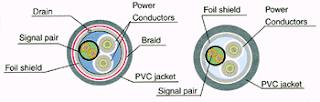


No comments:
Post a Comment